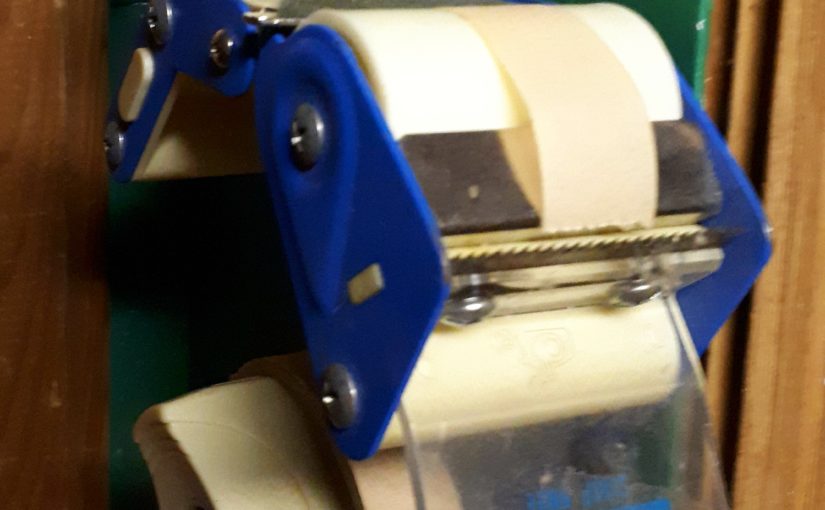The Firefox Add-on “ContextSearch” lets you highlight text in a web page and then use search tools of your choice to search on the term. I have it set up with Google, Wikipedia (choose English or German), Google Maps and some other tools that came with it.
Goodreads is a website that lets users review books. It and wikipedia are usually my first stops when looking up a book.
Today it occurred to me that it would be nice to also use it to look up books on Goodreads.
I set up a new search engine option using the URL
https://www.goodreads.com/search?q=
I got that URL by searching for a book on the site, then taking the URL
https://www.goodreads.com/search?utf8=%E2%9C%93&q=small+angry+planet&search_type=books&search%5Bfield%5D=on
and stripping off everything after the “search?”.
The fact that this works makes me think it might work for other search tools as well.
URL for Winnipeg Public Library paper books:
https://winca.ent.sirsidynix.net/client/en_US/default/search/results?q=
URL for Winnipeg Public Library ebooks:
https://winnipeg.overdrive.com/search?query=